FAQ-Face Frame Cabinetry-Webstore
 FAQ-Face Frame Cabinetry-Webstore - FAQs
FAQ-Face Frame Cabinetry-Webstore - FAQs
-
What is Cabinotch?
Cabinotch is a ready-to-assemble face frame cabinet box system designed to save cabinet shop owners time and money. Spend your time and labor on the lucrative parts of your kitchen project like custom finishes, decorative accessories, and custom designs. Buy the custom-sized cabinet chassis from us then add the doors, drawers and finishes yourself. Our precision-cut parts make a strong and true box that goes together in minutes!
Read more -
Do you have a Specifications or Reference Guide?
Yes we do. Read our Cabinotch Reference Guide pdf document for an overview of our Face Frame offering, as well as Cabinet Box Specifications
Read more -
What are my scribe options?
Cabinotch includes the Scribe in the stile width.
For example, a 30" cabinet with a 3" stile (2 1/4" Outside scribe) will finish at 30".
Below you will see the options currently offered here at Cabinotch.
1 ½” Stiles with Various Scribe and Side Panel Options
Click on images to expand
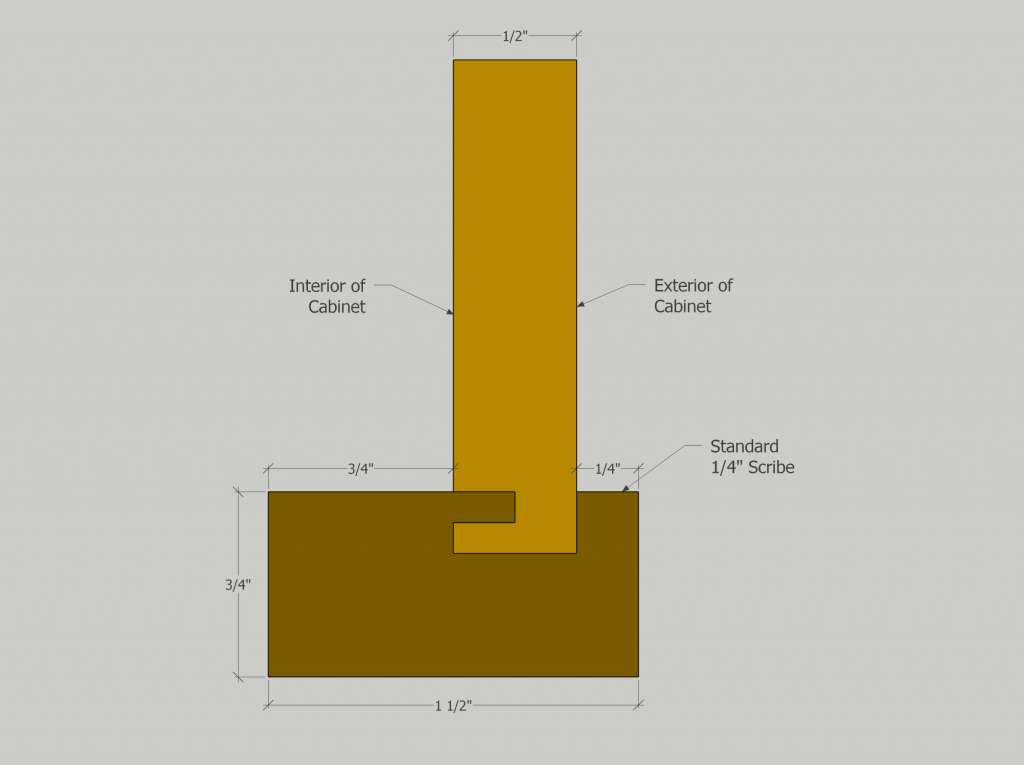
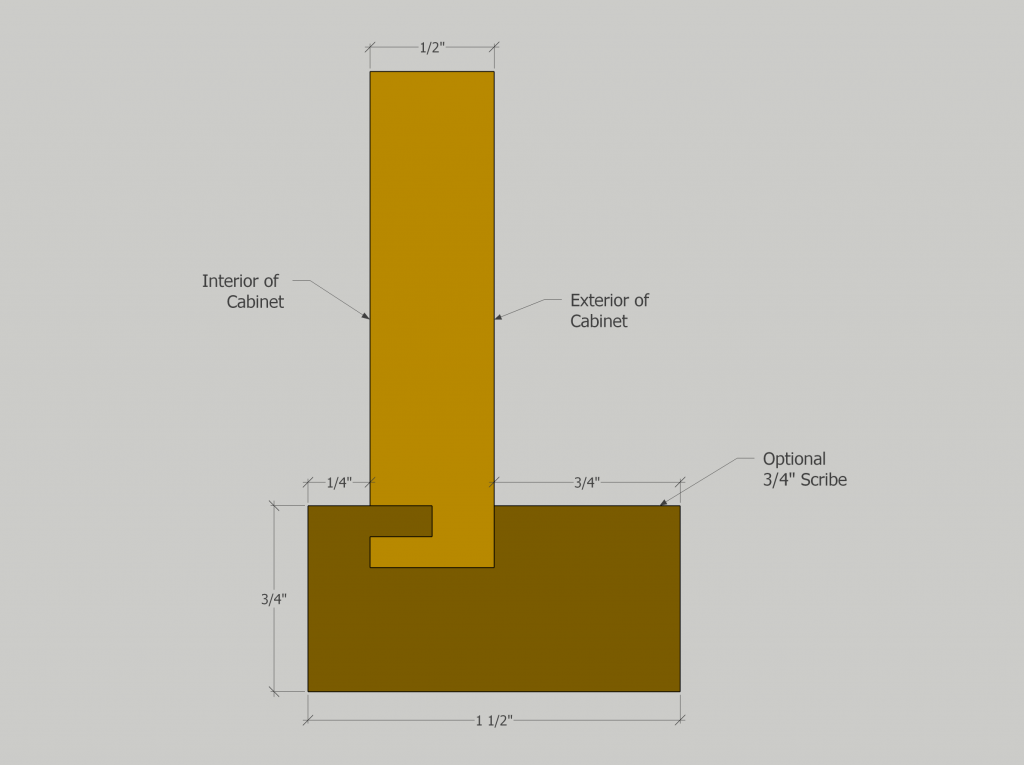
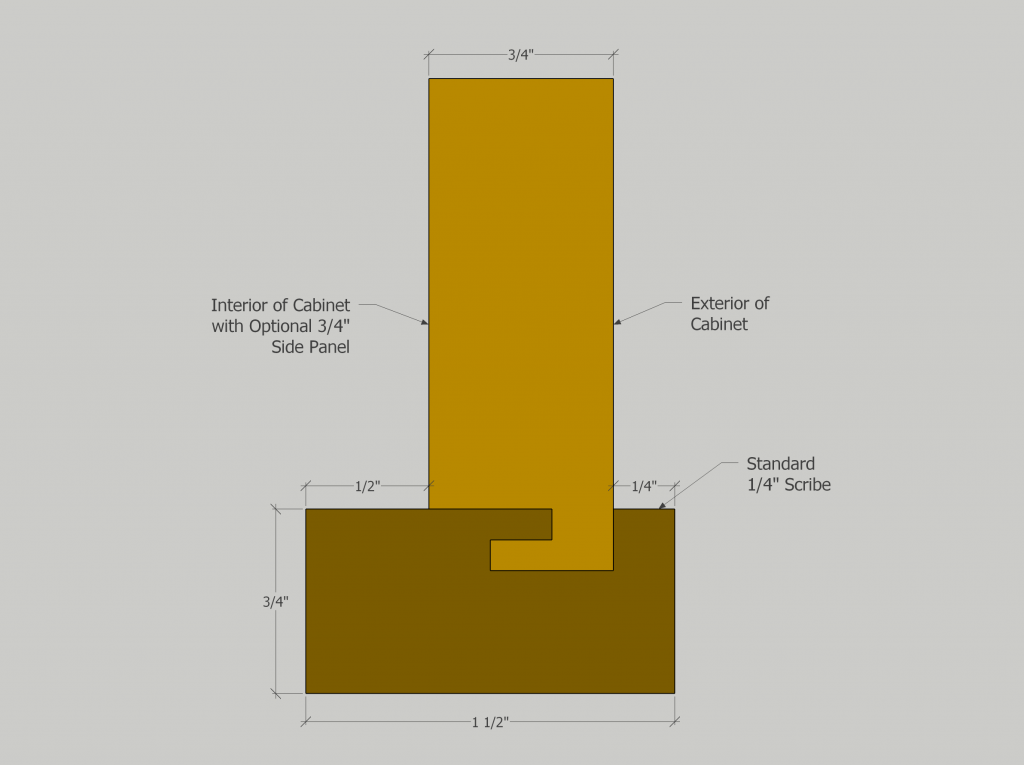
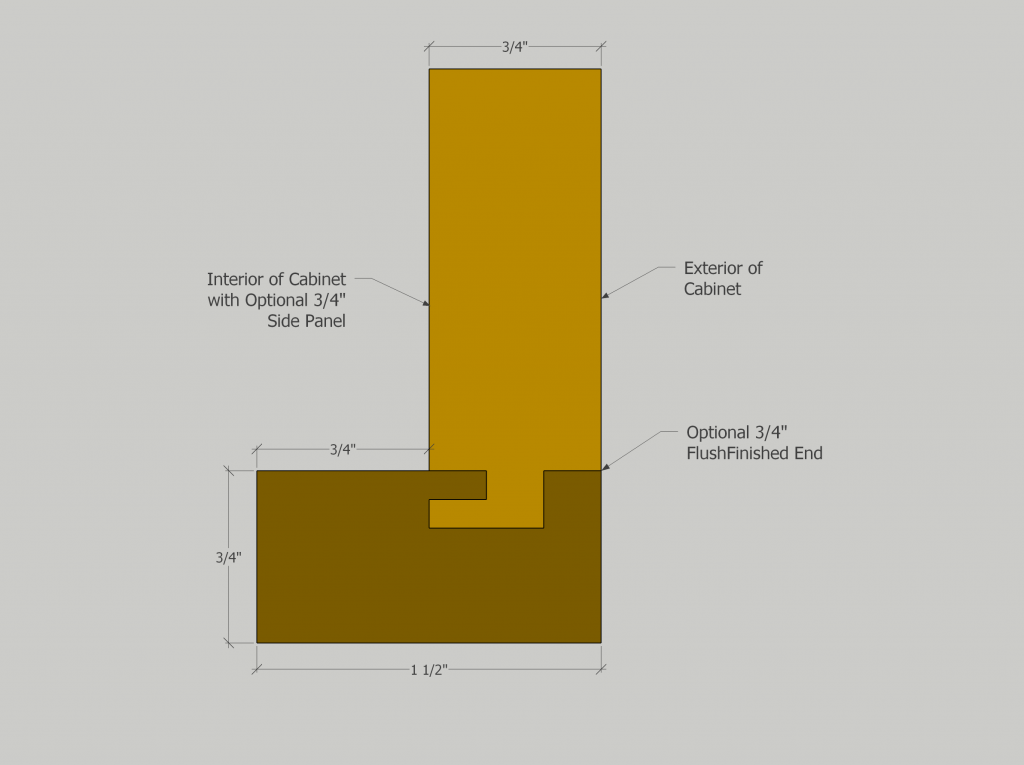
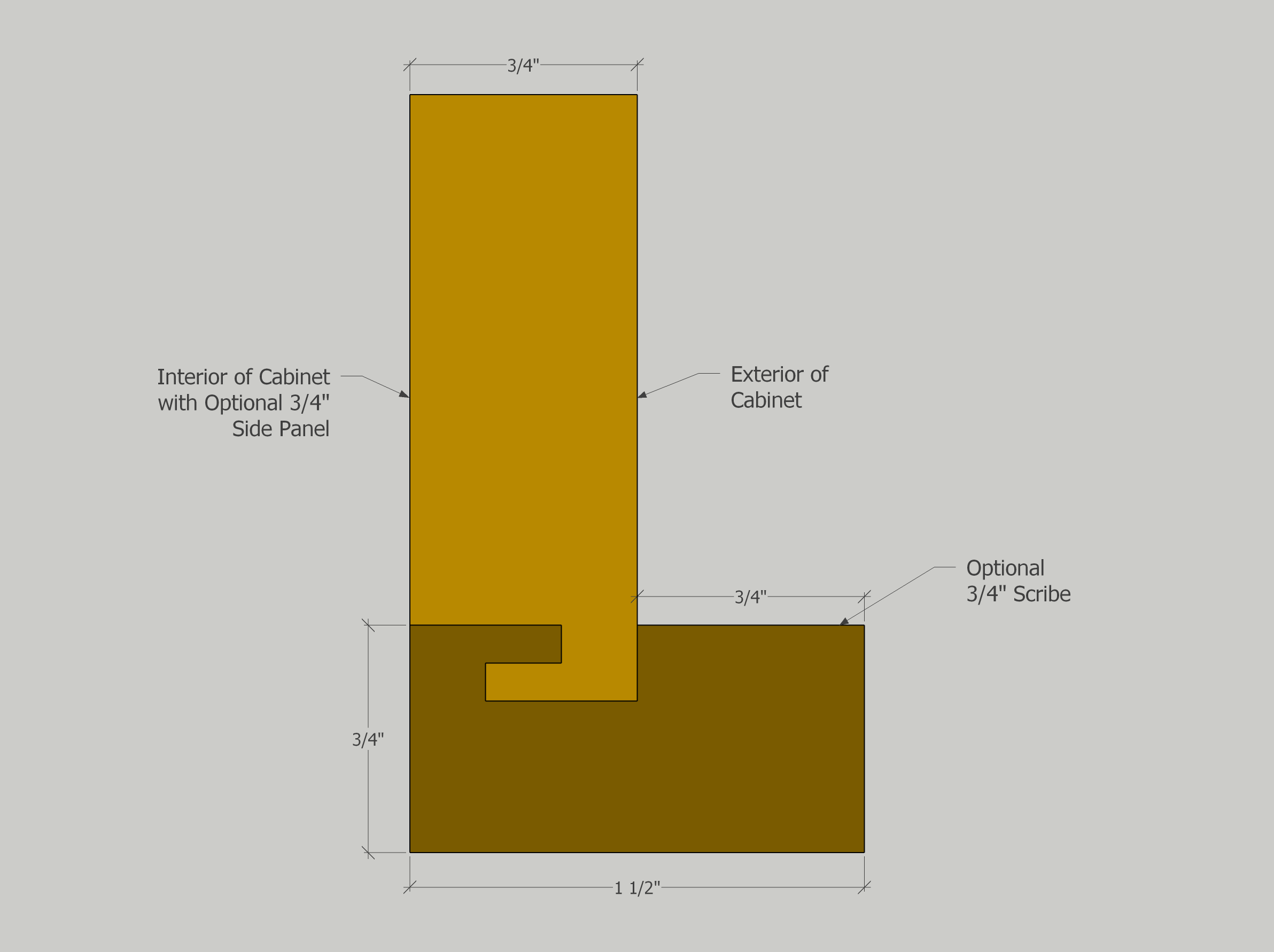
2 1/4” Stiles (locked 1” Outside Scribe) with Both Side Panel Options
2 1/4” Flush Stiles are now Available
Click on images to expand
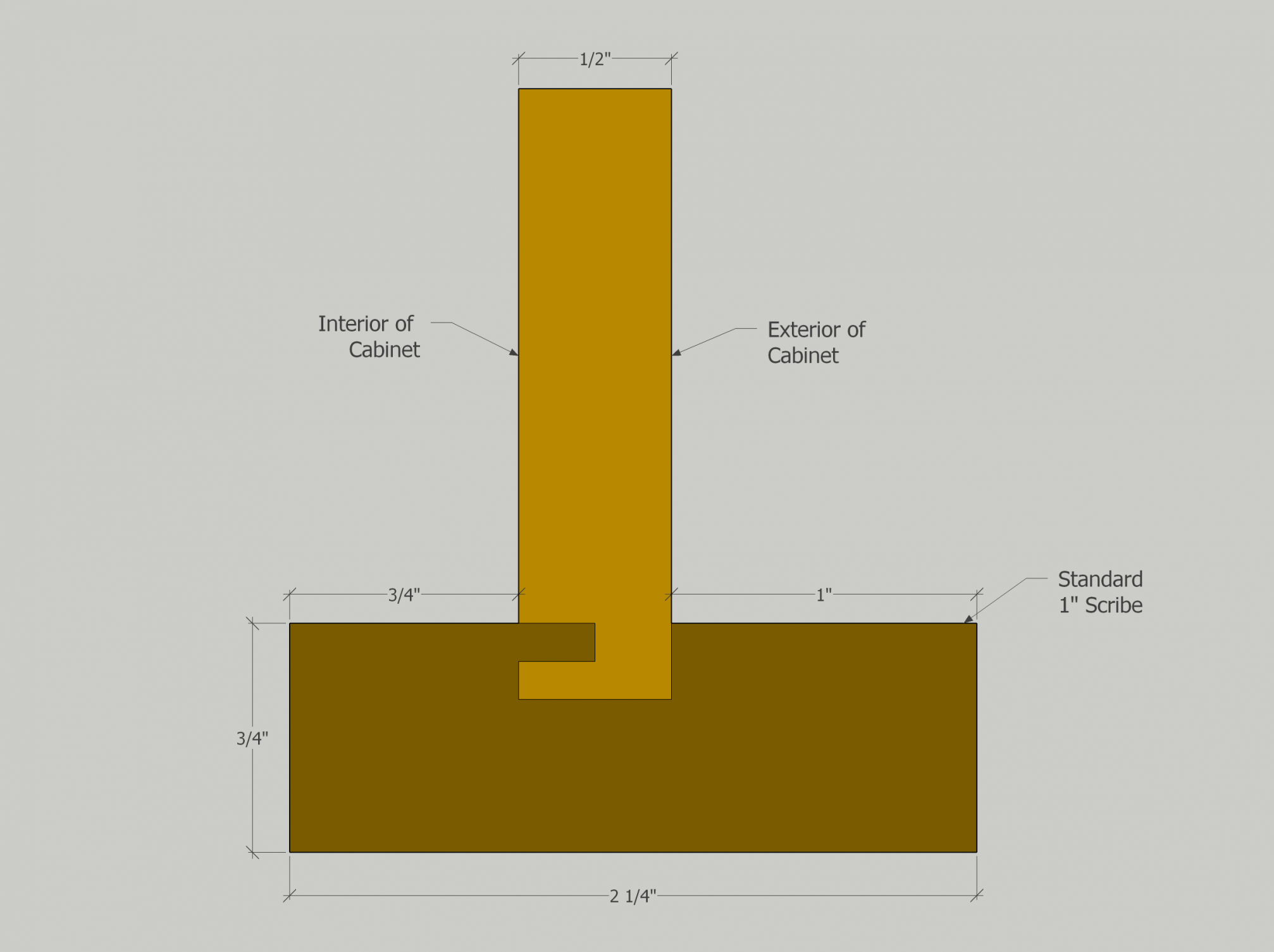
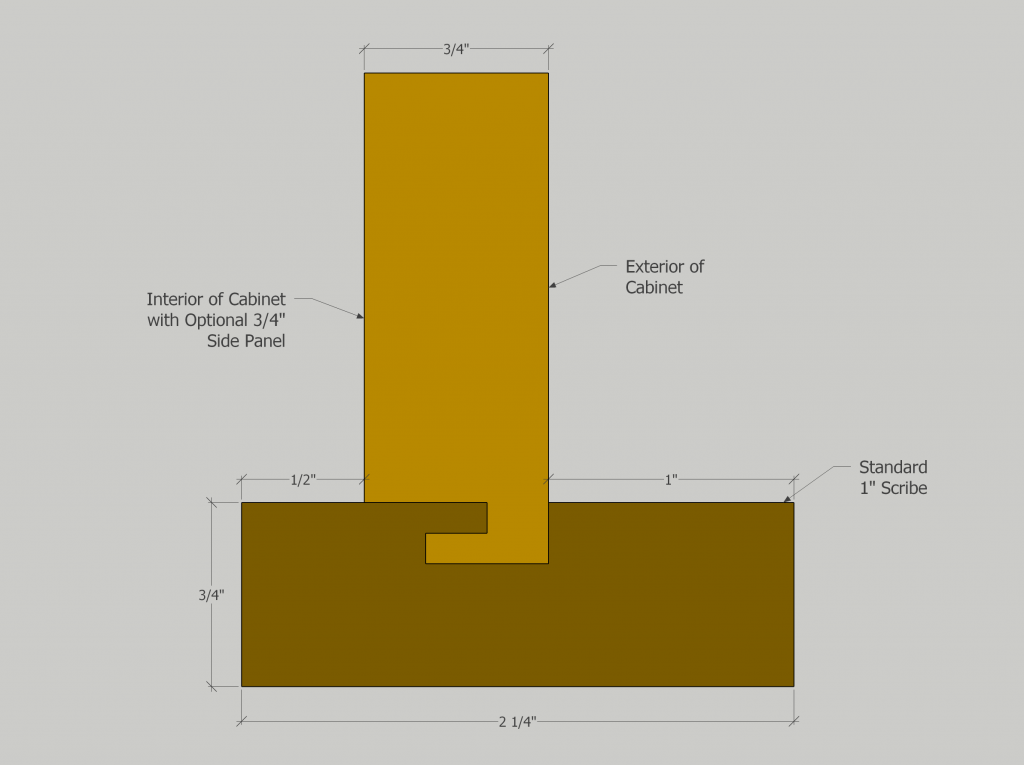
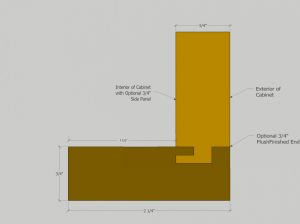
3” Stiles (locked 2.25” Scribe) with Both Side Panel Options
3" Flush Stiles are Now Available
Click on images to expand
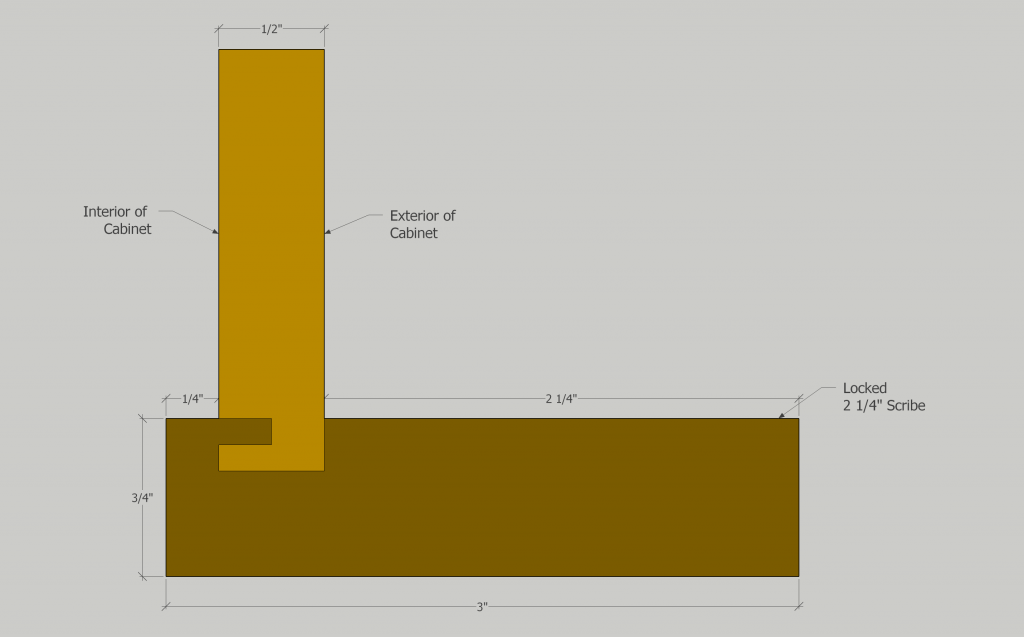
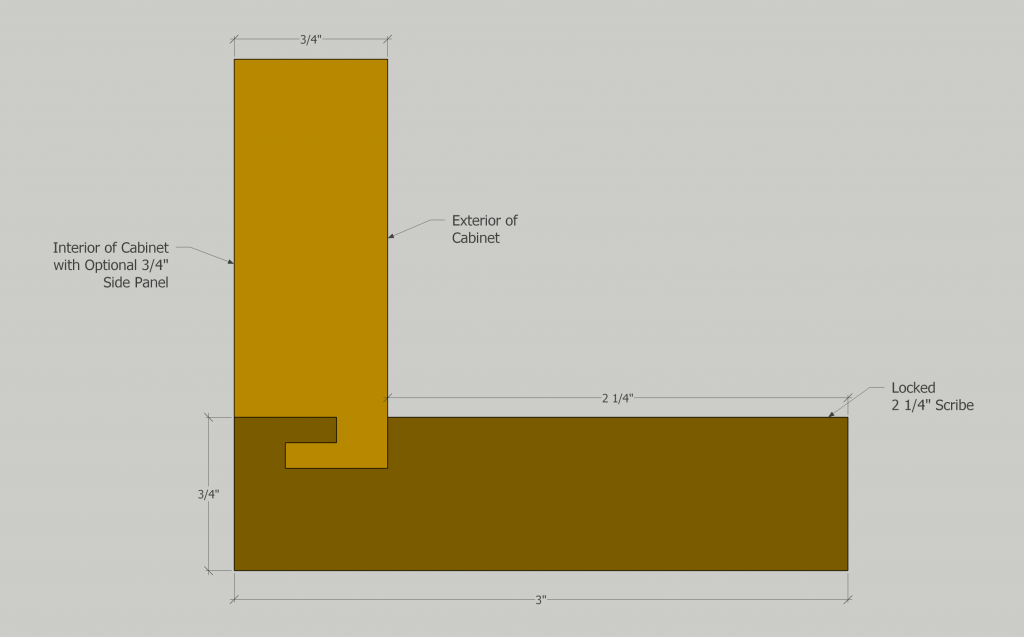
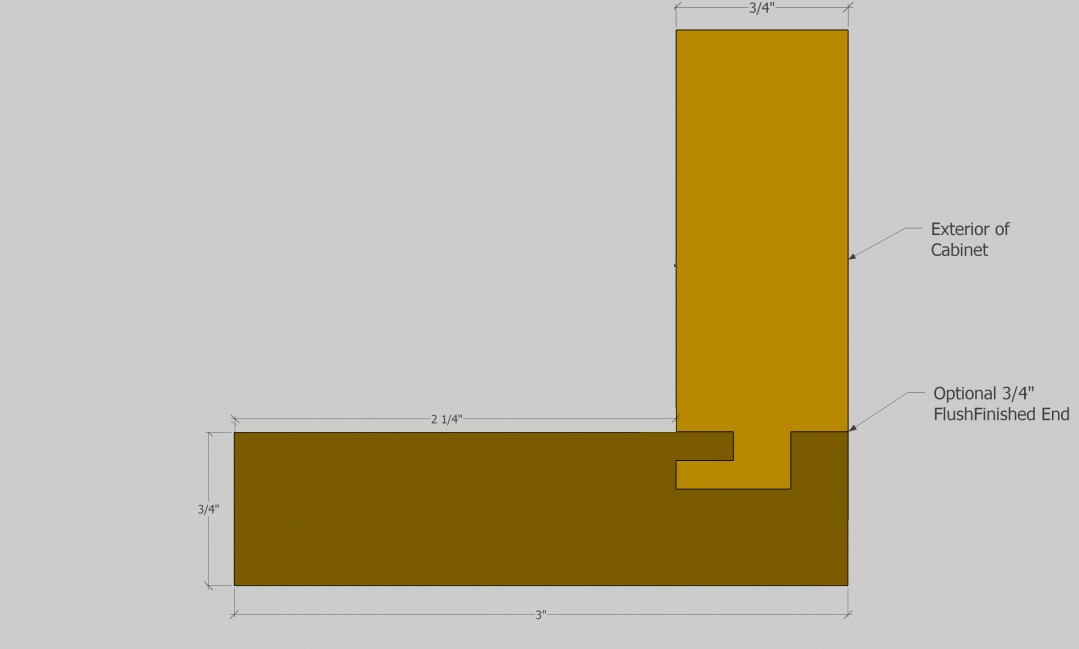
5 ½” Stiles (locked 3.75” scribe) with Both Side Panel Options
5 1/2" Flush Stiles are now available
Click on images to expand
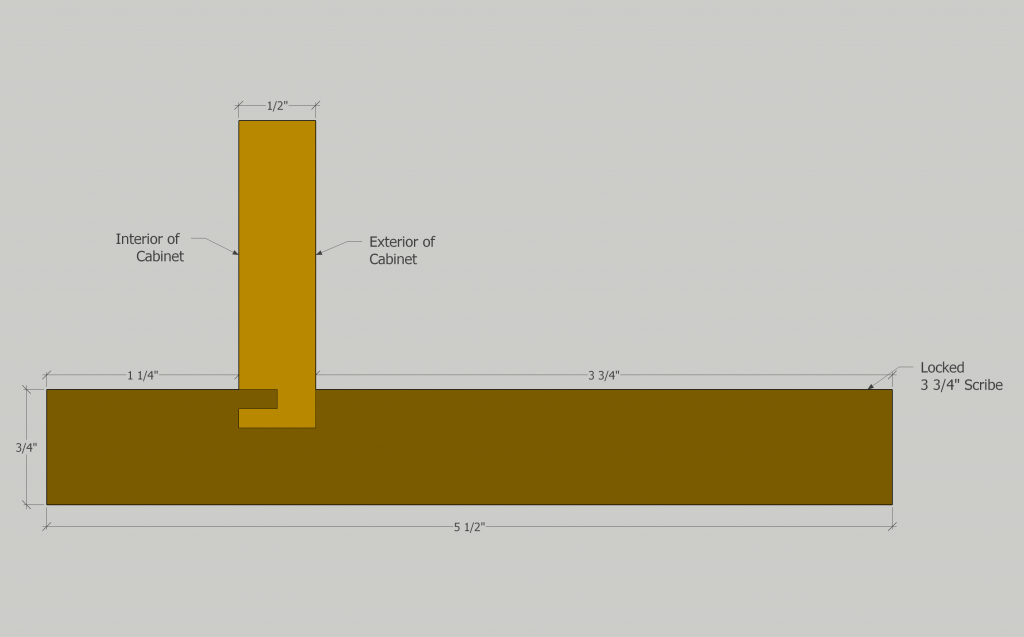
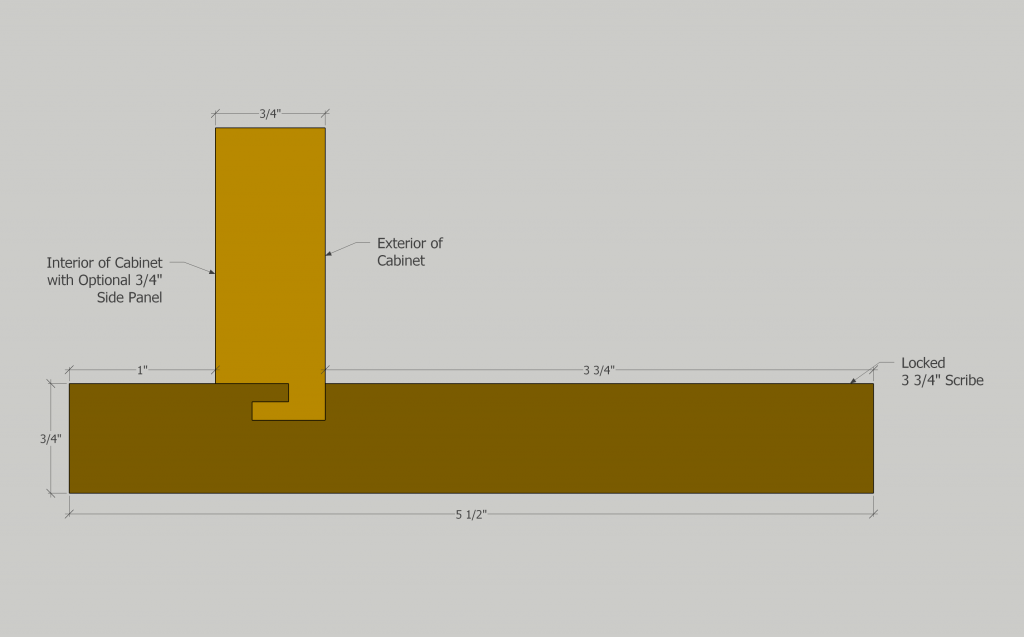
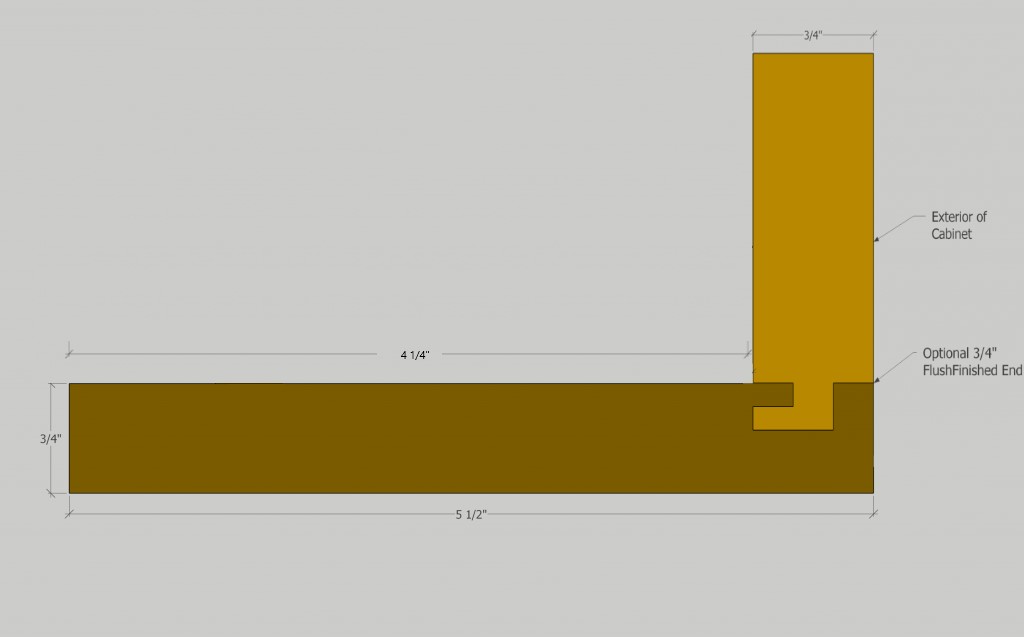 Read more
Read more -
What size and distance are the shelf holes bored?
Our shelf pin holes are bored for 5mm shelf pins on 32mm centers. When setting your "Presets" you will have multiple options for how many holes are drilled in each opening.
Read more -
Do you use PureBond plywood?
Yes, our boxes are built using 1/2" PureBond plywood.
All Shelves are 3/4" PureBond Plywood.
Read more -
How does Cabinotch calculate box sizes (Website Cabinets)?
Base Cabinets
Cabinet height is calculated from the bottom of the toe to the top of the face frame. Cabinet depth is calculated from the front of the face frame to the back of the side panel.
- 1.5" All rails and stiles
- 5" Top drawer opening
- 4" Toe height
- 3" Toe depth
The Cabinet Width includes the Stile as well as the Scribe.
For example, a 30" cabinet with a 3" stile (2 1/4" Outside scribe) will finish at 30".
Upper Cabinets
Cabinet height is calculated from the bottom of the face frame to the top of the face frame. Cabinet depth is calculated from the front of the face frame to the back of the side panel.
- 2.25" Top rail
- 1.5" Stiles and bottom rail
- 0.25" Outside scribe
- 1.69" Top scribe
- 0.935" Bottom scribe
The Cabinet Width includes the Stile as well as the Scribe.
For example, a 30" cabinet with a 3" stile (2 1/4" Outside scribe) will finish at 30".
Tall Cabinets
Cabinet height is calculated from the bottom of the toe to the top of the face frame. Cabinet depth is calculated from the front of the face frame to the back of the side panel.
- 2.25" Top rails
- 1.5" Bottom rail, stiles and mid-rail
- 4" Toe height (n/a refrigerator type)
- 3" Toe depth (n/a refrigerator type)
The Cabinet Width includes the Stile as well as the Scribe.
For example, a 30" cabinet with a 3" stile (2 1/4" Outside scribe) will finish at 30".
Read more -
Do you do any sanding on the faceframes?
Our Faceframes are sanded through a wide-belt at 120, 150, 180 grit with a finished graphite platen.
We recommend our customers finish sand the faceframes to their specifications.
Read more -
Do you have any face frame instructional videos?
Yes, The link below will direct you to the Cabinotch Youtube page.
Read more -
Do you have frameless cabinets?
Yes we do!
Order these products via the Full Access Cabinets portal on our webstore.
Read more -
What species do you offer?
Cabinotch offers both Plywood and Faceframes in the below Species.
- Hard Maple
- Hard Maple - Primed (White "Universal" Primer)
- Soft Maple
- Red Oak
- White Oak
- Walnut
- Hickory (Calico, Non-Rustic)
- Cherry
- Alder
Read more -
What if I make a Mistake?
Reach out to Customer Service (1-877-413-4299) for assistance.
Read more -
Once ordered, when can I expect my order to ship?
Cabinotch strives to get your product to you as quick as possible. On average, Cabinotch will ship your custom kitchen within 5-7 days.
Read more -
I do not see the cabinet I am looking for?
Cabinotch Webstore currently does not offer every cabinet you or your customer can dream up. However, with our partnership with KCD, Cabinotch gives you the ability to design most any custom cabinet. Reach out to Customer Service (1-877-413-4299) where they can assist you in drawing the cabinet you need, or even get you started in KCD yourself!
Read more -
Faceframe Online - Video Walkthrough
Read more
-
How to Order?
After logging into your account and finding the “Face Frame Cabinets” button from the website directory (left hand side of your browser), you will be directed to the “Project Selection Screen”
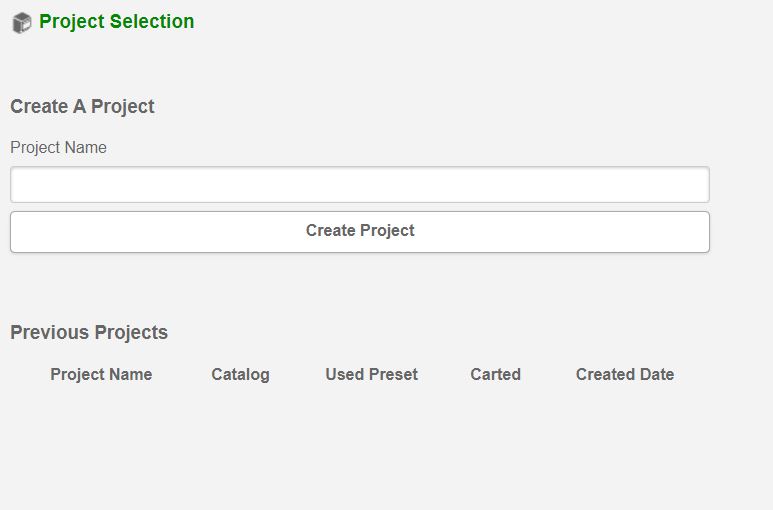
Here is where you will both generate new bids/quotes and find any previously “Carted” (finalized) projects as well as any projects which you have saved and needed to return to later to complete.
Upon creating a project, you will first be required to define “Presets” for that project…See Below
Read more -
Item Selection and Building a Project
After defining a set of preset options or selecting from a previously generated preset you will then populate cabinets into you project one at a time. The next screen you come to will be the Item Selection screen where you will be presented with our current catalog. By selecting from the Cabinet List, you will find a multitude of categories which are expandable, under each category you will find cabinets in various configurations.

By selecting any cabinet, you will then configure that item, setting all parameters for that unit and applying a “Customer Reference” or Cabinet Number (which will be present on labeled parts). On this page you will see a live 3D rendering of the cabinet which will changed to reflect the options or dimensions being selected, as well as you will see a calculated price for that cabinet box (excludes drawers and hardware).
You will then be taken to your Project Review.
Here you will see the list of items currently in your project, from here you may “Add Custom Item” to return to the cabinet catalog or you may Edit, Duplicate, or Remove any cabinet from this page.
Read more -
Ordering your Project
Once your project is completed, you will then “Add To Cart” from the Project Review page. *Note that this will finalize this project and you will no longer be able to edit the units populated into it.
Post “Add To Cart”, this project will be loaded to your Shopping Cart. Here you will see a break down of pricing for the items which Cabinotch will provide, I.E., Custom Cabinets, Dovetailed Drawers, Undermount Drawer Slides, and Hinge hardware. There will also be several reports on this page for your own reference.
You may now save this Shopping Cart or Proceed to Checkout.
Read more -
What are Presets?
The presets are your default's or as some call the shop standards for your job. Any selection you make in the presets, will automatically be set on the cabinet as you add them to your project. You do have the ability to override any of your selected presets on a per cabinet level.
You do this by expanding the "Applied Preset" option at the bottom of the dialog box.
Read more -
Face Frame Material
Cabinotch is asking that you specify the species of the face frame (solid hardwood components) and the cabinet carcass (plywood CNC cut parts) separately. It is crucial to understand that it is not possible to specify a distinct species Faceframe, Finished Ends, and Cabinet Interior.
Read more -
Carcass Material
This selection will set the species plywood for the INTERIOR of the cabinet box. NOTE that having any cabinet with a “Finished” side (left, right, or both), That the “Finished Side Material” specified is now dictating the species veneer to the interior side of those parts.
Read more -
Finished Sides Material
This selection will only be applied to cabinets where you make a left or right stile width selection that indicates 0in scribe and a “Finished 3/4in Side”. These drop-down options indicate [Exterior Species – Interior Species].
Read more -
Construction Method
Cabinotch is not only a cabinet solutions company but is also the namesake of our patented joinery and cabinet box construction method. If you are familiar with our faceframes you will note that case components interact with the frame using wood-to-wood sliding connections.
With our “Cabinotch” Construction method, theses sliding connections are also present in plywood-to-plywood joints, i.e., cabinet bottom sliding through the cabinet sides from the back of the cabinet.
If a selection for “Dado” is selected here, then those plywood-to-plywood joints will be straight cut dados in lieu of a dado with an additional keyway.
See below pictures for clarification:
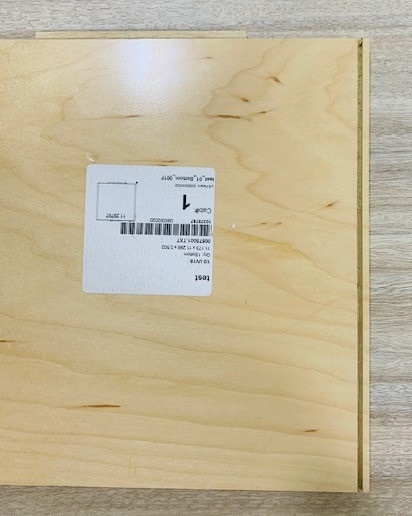
Cabinet Bottom machined for "Cabinotch" carcass construction

Cabinet Bottom to Side Panel joint - "Cabinotch" Construction

Cabinet Bottom machined for "Dado" carcass construction

Cabinet Bottom to Side Panel joint - Dado Construction
Read more -
Back-Scribe
If ordering through the historical side of our webstore or via KCD Software you will note that typically the back of the cabinet, when installed, will physically be against the wall where cabinets are hung. With a selection of “Yes 3/8in” that back will instead be outset from the wall by a distance of 3/8” and therefore easier to scribe to walls where framing or drywall may prove difficult to hang cabinets plumb and square.
Read more -
Toe Kick, Toe Kick Height, Toe Kick Depth
Note that Cabinotch does not supply "Toe-Kick Molding", the component that is integrated into our face frame cabinets is intended to be skinned. The height and depth of the toe-kick is measured from floor to bottom rail of faceframe and from face of frame to face of toe-kick cabinet component.
Read more -
Unfinished Side Thickness
When a cabinet side is not “Finished” typically Cabinotch will default the thickness of that side panel to a ½” plywood component. You may choose to override this by selecting for “3/4in” side. NOTE, this does not effect “scribe” as it is measured from outside frame edge to outside of this side.
Oftentimes, a “3/4In” Unfinished Side Thickness is selected to flush or make closer to flush the cabinet interior. For Example, if a selection for a Left/Right Stile Width of 1 1/2in|3/4in|Unfinshed and you also select for a 3/4in Unfinished Side, then you have in effect flushed the interior of that cabinet, making it easier to hinge for inset cabinet doors or mount drawer slides for an inset application.
Read more -
Top Rail Height (Base)
Selection for Top Rail Height for all “Base” cabinet and “Base Corner” cabinets you pull into your project.
Read more -
Bottom Rail Height (Base & Tall)
Selection for Bottom Rail Height for all “Base” cabinet , “Base Corner” and "Tall" cabinets you pull into your project
Read more -
Top Rail Height (Upper & Tall)
Selection for Top Rail Height for all “Upper”, “Upper Corner”, and “Tall” cabinets you pull into your project.
Read more -
Bottom Rail (Upper)
Selection for Top Rail Height for all “Upper”, and “Upper Corner” cabinets you pull into your project.
Read more -
Drawer Box Type and Material
Cabinotch currently has two species selections for side material in our dove-tailed drawers. If the “Drawer Box Selection” was set to “Dovetail-Undermount” then drawer boxes will be supplied in the material selected under this option.
If a selection is made for “No Drawer Box – Machine for Brackets” then Cabinotch will index the back of the cabinet for drawer glide mounting brackets, assisting you in locating slides in the cabinet.
Read more -
Top Drawer Opening Height
Assign this default across all cabinets pulled into cabinet which has a drawer box opening, either with doors or with additional drawers.
Read more -
Inset Drawers/Doors
Indicates whether Cabinotch should assist in providing door and drawer front dimensions for your project for an Overlay or Inset hinge application.
Read more -
Inset Reveal
Sets the margin between door and drawer fronts and the faceframe. Only applicable if Inset Drawers/Doors is set to yes.
Read more -
Overlay-Between
Sets the Overlay on doors and drawer fronts which overlay a shared rail or stile.
Read more -
Overlays-Top and Bottom
Sets the Overlay on doors and drawer fronts on the Top Rail and Bottom Rail of the cabinet face frame.
Read more -
Overlays-Left and Right
Sets the Overlay on left and right stiles of face frame. Currently, this is a range that allows you to set overlays between 1/2" and 1-1/2" in 1/8" increments between. Once your Project is complete and uploaded to your shopping cart, you will see that we are selling BLUM Compact Hinges(Soft-Close and Door-to-Frame w/110° Opening Angle) of the 1/2" Overlay (SKU 38N358B.08) and 1-1/4" Overlay (SKU 39C358B.20) variety ONLY! *Note that we do not stock any larger opening angle arm hinges ie. 155° or 170° Hinges nor Hinge Plates for door-to-cabinet side(Inset) or door-to-door applications(90° corner cabinets).
Read more -
How big is the pallet my parts will be shipped on?
There are three pallet sizes, one is 31" x 63", another is 46.5" x 98" and the last size is 35.5" x 95". If you have tall cabinets like a pantry, linen, or tall slab end panels, or asked us to provide your toe kick material or tall fillers for Full Access cabinetry, then we will use either the 46.5" x 98" or 34.5" x 95" pallet.
If you do not have a fork truck with long forks or fork extenders, then you might want to consider having your pallet delivered to your local FedEx terminal, and picking it up there (they will set the pallet on your trailer, or into your truck bed for you).
Read more -
What is the best way to check-in my Cabinotch Component parts?
Ideally, you will unpack and check-in all your components as soon as they arrive to make sure nothing is damaged or missing. By doing this, you provide time to get replacements for damaged or missing parts before you are in desperate need of them.
The clear down-side to this process is the parts might be in your way if you go through this process and just stack them against a wall, so we suggest you either make or purchase carts to store your parts in that are mobile so you can move them around to get them or keep them out of your way until they are needed. Typically these carts full of parts will take up no more room than our pallet/box, so there is really no downside if you invest in the carts.
The up-side is you are not just checking the parts in, you are sorting them, and ideally you will sort them by cabinet number which will make assembly much easier and far quicker. Take a look at our Blog post on Sorting Your Cabinotch Components for a more in-depth look at this process.
Read more -
How do you figure Cabinotch Drawer Box sizing?
Cabinotch sizes drawers for Blum™ Tandem drawer box slides. To figure for this you will first take the cabinet opening width and then subtract 3/8" to find the finished drawer box width. Follow the tables below to understand how Cabinotch figures drawer box depths and heights based on cabinet dimensions.
*NOTE, these depths are appropriate for Face Frame Cabinet Projects which have been indicated as OVERLAY. If INSET, please reference the provided REPORT (located next to the line item titled, "Cabinotch Drawers") upon Carting your project.
Cabinet depths deeper than 25" - 25", drawer will be 24" depth.
Cabinet depths from 24-15/16" - 22", drawer will be 21" depth.
Cabinet depths from 21-15/16" - 19", drawer will be 18" depth.
Cabinet depths from 18-15/16" - 16", drawer will be 15" depth.
Cabinet depths from 15-15/16" - 13", drawer will be 12" depth.
Cabinet depths from 12-15/16" - 10-1/2", drawer will be 9".
Opening height 10-13/16" and above, drawer will be 10" height.
Opening height 10-13/16" - 9-13/16", drawer will be 9" height.
Opening height 9-13/16" - 8-13/16", drawer will be 8" height.
Opening height 8-13/16" - 7-13/16", drawer will be 7" height.
Opening height 7-13/16" - 6-13/16", drawer will be 6" height.
Opening height 6-13/16" - 5-13/16", drawer will be 5" height.
Opening height 5-13/16" - 4-13/16", drawer will be 4" height.
Opening height 4-13/16" - 3-12/16", drawer will be 3" height.
Read more -
Current Release V2.02 - 4.13.23
2.02 Update - 4.13.23
System Optimization Update
- Removed rendered 3D model of BLUM Undermount Drawer Slides in cabinet models.
- Done to ensure models are less taxing on our customer’s PCs and web browser. May improve some speed in loading 3D render.
- NEW Catalog Item:
- Added Drawerbox
- Item that is explicitly a Dovetailed Drawer Box and Drawer Slides
- Should limit the necessity to create separate “bids”/”orders” via the ‘Cabinotch Drawer Boxes’ portal for drawers or “rollouts” which are needed in addition to those which automatically populate with each cabinet.
- Other Minor Bug/Coding Fixes
- Added Drawerbox
2.01 Update - 1.13.23
Major system update with Quality of Life overhaul.
- QUALITY OF LIFE FIXES:
- Addition to Full Access Cabinets system to allow for “Managing Presets”
- Can change and apply multiple presets inside of the same project.
- ‘Project Review’ page now have column indicating “Preset” applied to each Item in project.
- MINOR BUG/CODING FIXES
- Addition to Full Access Cabinets system to allow for “Managing Presets”
2.0 RELEASE – 9.28.22
Major system update including Quality of Life and bug fixes.
- QUALITY OF LIFE FIXES:
- Restructure of Project Preset selection for Faceframe configurator
- UI at the Project Preset screen configured to ensure Carcass and Finished Sides Material option sets are always “Valid” options which will ensure match to Faceframe Material selection.
- Presets for Toe-Kick (Yes/No) determine visibility of required values for Toe-Kick Height and Toe-Kick Depth.
- Presets for Inset Doors (Yes/No) determine visibility of required values for Inset Reveal, Door Overlay(s), Pair Gap.
- Update to specific models to provide display for calculated attributes which our customers may require
- All Blind Corner Bases and Uppers now display:
- Opening Width
- Total Width of Blind Panel & Blind Stile
- Customer Required to define Blind Panel but previously could not determine width of Blind Stile (5-1/4”).
- All 90°(Pie-Shape) and 45°(D-Shape) Base and Uppers now display:
- Interior Cabinet Depth (as measured from center of faceframe to center of back)
- NEW Catalog Item:
- Added Base Two Drawer over Two Drawer
- MINOR BUG FIXES:
- Upper Cabinet Adjustable Shelf Quantity – Max range FIX (Previous =3) (Current =7)
- Inset Reveal – Min range FIX (Previous =.125”) (NEW =.0625”)
- Door Report, which becomes available post “carting” your project was missing items which came from specific cabinet SKUs. This report has been fixed to contain all items.
- OTHER MINOR BUG/CODING FIXES
- All Blind Corner Bases and Uppers now display:
- Restructure of Project Preset selection for Faceframe configurator
Read more - Removed rendered 3D model of BLUM Undermount Drawer Slides in cabinet models.
-
BETA Release V1.0 - Q2 2022
BETA LAUNCH V1.0 – Q2 2022
Added NEW “Faceframe Cabinets” Project Configurator system to Cabinotch.us Webstore
- System gives customers ability to specify project presets which will hold through to all cabinets being added from NEW Catalog for Faceframe Cabinets.
- Gives visual LIVE 3D Rendering when configuring each item for project.
- Prices each unit live when parameters for cabinet are manipulated.
- Allows for more customization options that “Legacy” system which will remain on Webstore until further notice.
Read more